FAQ
General FAQs
Maven optics are made with a commitment to you, our customer. All Maven optics come with an unconditional lifetime warranty*. If your optic becomes damaged or is at all defective contact us immediately for repair or replacement. We don’t care where or when you bought it or if it was your fault or not – if it says Maven, we will take care of it.
*Warranty does not cover loss, deliberate damage, cosmetic modification, or cosmetic damage that does not hinder product performance.
All stock Maven products can be returned within two weeks for full credit. Items must be in new condition. Custom units are built specifically to order and cannot be returned for credit. To be sure of your purchase we welcome you to test a demo unit first (riflescopes excluded).
Visit our Warranty Service/Repairs page for more details concerning repair or replacement. Feel free to contact us with any questions you may have concerning repairs or warranty issues.
We understand that you’d like to try before you buy; that’s why we’ve put together our unique Demo Program to allow you to test out any of our qualifying optics (riflescopes excluded) for 2 full weeks at no obligation to purchase. Simply place your order and you’ll be sent a lightly used, like-new, binocular. You’ll have 2 weeks to put it through its paces and then decide whether you’d like to purchase a custom model, a stock model, keep the demo or return it for a full credit to your card (minus shipping). We include a return shipping label for return.
Alternatively, we have several demo centers to give you a first hand look at our optics. Though we sell strictly through our website, these demo centers give you the ability to handle and try out a Maven.
Wyoming: Wind River Outdoor Company
Colorado: No Limits Archery
Australia: The Modern Hunter
Because of our our direct to consumer model, we only sell through our website or at consumer shows and events. This is the key to allowing us to produce a high quality product, but at about half the cost of our competitors.
We sell our products direct to you, the customer. Most companies use the traditional retail model of selling their product, which means a markup of around 50% is added to that item at the retail level. As an example, Store A buys a product from a brand for $500, then sells it to their customer for $1000. Because stores want that brand to fit a retail price point, it puts limits on product development and the quality of materials that can be used.
Since we bypass this retail model, we’re freed up to use the highest grade materials available, which means we can partner with the best glass producers in the world and work with the best materials to produce our product. Ultimately, this means we can produce an optic that rivals the best, but at about half the cost of our competitors.
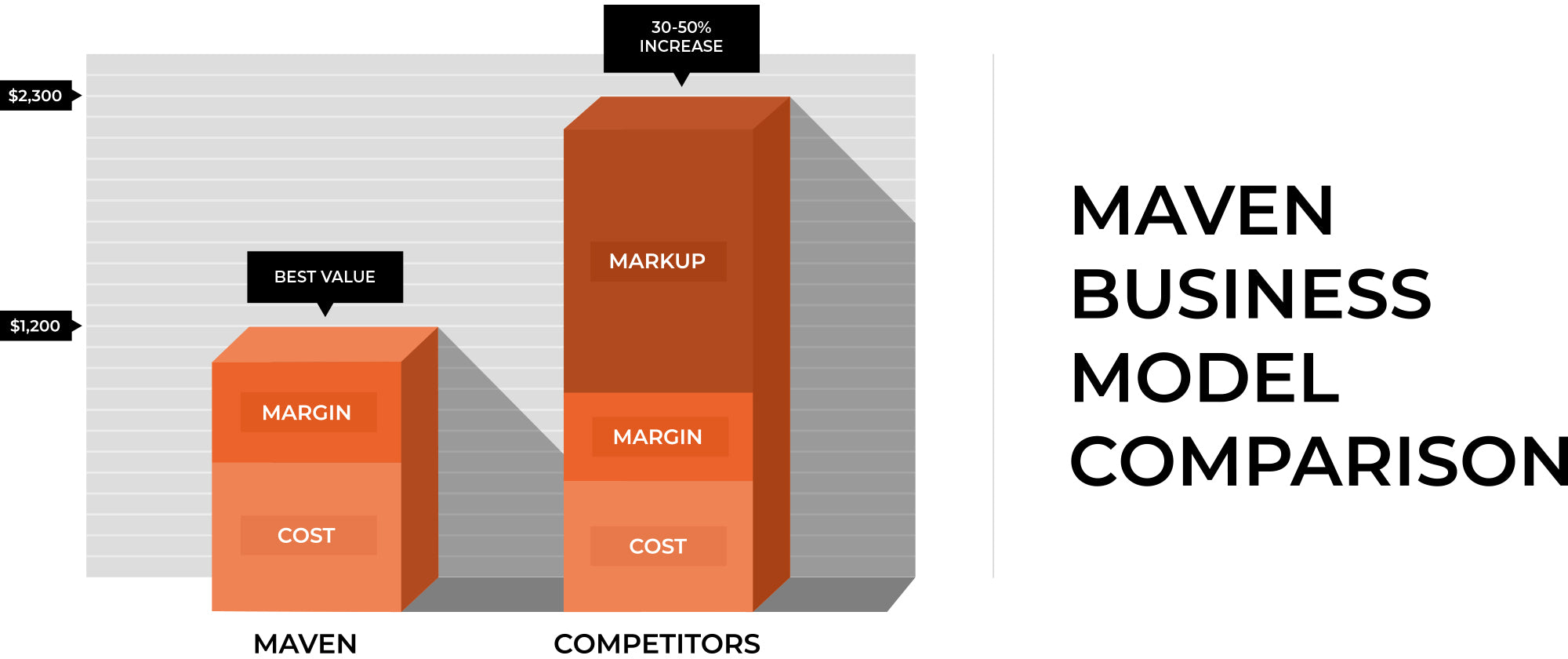
It typically takes 4 weeks to receive a custom optic once it has been ordered. If a custom order needs to be received sooner than the standard 4 weeks there is an option in the custom-builder app to expedite your order to within a 2 week build time. Expedited shipping options are also available to speed up delivery. Shipping time and cost options are figured separately.
We use premium Japanese components for S, B, and RS Series optics. The S Series and B Series are assembled in a military standard (MIL-SPEC) facility in San Diego, and are then shipped to our headquarters in Lander, Wyoming where we inspect and test for quality assurance. The RS Series is assembled in Japan, and the C Series are assembled in the Philippines. Once assembled, they are shipped to our headquarters where each batch is sample-tested for quality assurance.
Because we sell direct to consumer, we’re not limited to the type of materials we can use. As a result, we use the best glass available in our optics. In our S, B, and RS Series optics, we utilize the best optical components available from Japan. In our C and CM Series, we use a combination of key Japanese components along with other optical elements from China, and the CS Series utilizes all Chinese components. In all of our optics we plan and build an overall optical system tuned to be the best performance available for the price.
We can ship most of our products just about anywhere in the world. Note that Rifle Scopes may be restricted based on your location. To calculate shipping costs, go through the checkout process – you will see the product(s) you are ordering and the quoted rates for your country. Please be aware that our shipping does not include duties, taxes, or tariffs that may be imposed by your country on imports. Those fees and taxes will be your responsibility upon receipt. Also note that shipping times for International deliveries may be fairly long, so please be patient.
We know that not everyone uses or wants a hard case. If a hard case was included, the overall cost of the optic to the customer would be higher. Our hard cases are sold separately as an accessory. As with all of our components we keep the cost as low as possible.
Hard cases are also available for S.1 Series Spotting Scopes.
Yes, we can re-customize your current Maven B or S Series optics for a $100 fee, plus the cost of selected changes (refer to the Builder for selected charges). Whether you’d like new camo armoring, different colored rings, or to add an engraving, we can re-customize your optic to suit your needs. Ship your optic to our Lander, WY office and specify your changes. Turn around time is typically 4 weeks.
Riflescopes cannot be re-customized.
Binocular FAQ
The C Series is a mid-level optic, while the B Series is a high performance, elite-level optic…
B Series: Contrast, edge to edge clarity, resolution, light transmission, larger sweet spot – across the board, the B Series has a ~5-10% increase in performance. The internal optical system uses a higher grade of glass throughout the entire unit. All glass is produced in Japan. Units are produced individually and undergo a more rigorous inspection. Overall, they are larger and weightier with a magnesium frame and feel more substantial in the hands. These compete against the best optics in the market.
C Series: Contrast, edge to edge clarity, resolution, light transmission, smaller sweet spot – across the board, the C Series has a slight decrease in performance, though still exceptional. This will be most noticeable when spending longer time behind the glass. The internal optical system uses a mix of glass grades and coatings. While the B Series are produced and built individually, the C Series is produced in the hundreds, and are sample inspected, rather than individually inspected. The polymer frame makes the C Series lighter than the B Series.
| Feature | B Series | C Series |
| Weight | Good | Excellent |
| Clarity | Excellent | Good |
| Resolution | Excellent | Good |
| Light Transmission | Excellent | Good |
| Durability | Excellent | Good |
| Sweet Spot | Excellent | Good |
| Color Correction | Excellent | Excellent |
| Coatings | Excellent | Good |
| Value | Excellent | Excellent |
| Overall Performance | Excellent | Good |
Specific features can be viewed on the individual product pages.
The fundamental difference is the type of prisms used in each. The B.1 uses a traditional Schmidt-Pechan roof prism and the B.2 uses the Abbe-Koenig prism. Due to the prism size the B.2 is slightly larger and heavier, but also offers 3% more end-to-end light transmission. The B.1 is slightly more compact and comes in the traditional 8×42 and 10×42 while the B.2 is slightly larger and comes in 9×45 and 11×45. Generally speaking, the larger 45mm will gather more light and will perform better in lower light conditions.
This is a very personal choice and will vary by each user depending on their needs and uses.
ADVANTAGES
Low magnification: larger Field of View (FOV), larger exit pupil (more light to the eye), easier to hold steady.
High magnification: more detail in distant subjects, objects will appear closer
DISADVANTAGES
Low magnification: less detail in distant subjects, objects will not appear as close.
High magnification: smaller Field of View (FOV), smaller exit pupil (less light to the eye), can be difficult to hold steady (hand shake will be magnified and more apparent).
Each binocular (except for the C2, which comes with ocular lens covers only) comes with lens covers for the objective and ocular lenses, a soft storage bag suitable for cleaning the lenses, and a padded neoprene neck strap.
All B Series, C.1, C.3, and C.4 binoculars are tripod adaptable. All adaptable binoculars are compatible with any 1/4x20 threaded tripod adapters. The C.2 is not tripod adaptable.
Watch video below or follow instructions to set up:
Adjust your interpupillary distance:
To do this rotate the barrels of the binocular inward together until both eyes see the image clearly and comfortably as shown in the diagram below.

Adjusting Eye Relief:
The eyecups on your Maven binocular twist up so that any viewer can see the full field-of-view – with or without glasses. For best viewing with glasses twist cups all the way in. Depending on your facial structure or your angle of viewing, you might like the eye-cups twisted out one or more clicks.

Setting Your Diopter Adjustment:
Everyone has slight differences between strength and focus of their right and left eyes. Maven binoculars allow you to micro-adjust the diopter adjustment ring to allow for these differences.
 To accomplish this:
1. Direct the binocular at an object more than 50 feet away from you. 2. Cover the right barrel with your hand and bring the left eye into perfect focus with the center focus wheel. 3. Cover the left objective end with one hand and use the diopter ring to finely adjust the focus for your right eye.
To accomplish this:
1. Direct the binocular at an object more than 50 feet away from you. 2. Cover the right barrel with your hand and bring the left eye into perfect focus with the center focus wheel. 3. Cover the left objective end with one hand and use the diopter ring to finely adjust the focus for your right eye.
All of our lens covers feature a separation on one side. This allows the cover to swing to the side creating an easy viewing experience. View below for proper set up:
1. Remove the tripod adapter socket cover. Attach the adapter stud to the adapter socket using your fingers or a 5/32" Allen wrench (be careful not to over-tighten).
2. Tighten the set screw with the included 1/16" Allen wrench. Your binoculars are now ready to attach to the Outdoorsmans Binocular Mount.

When selecting the correct Phone Skope ring for your C.4 you may notice that there are two options available. The Gen 1 eyecup is more rounded on the edge and the Gen 2 is more defined and has a sharper edge. The Gen 1 requires the C3-049-i adapter and the Gen 2 requires the C3-C09-A adapter.
Spotting Scope FAQ
Each spotting scope comes with lens covers for the objective and ocular lenses and a soft storage bag suitable for cleaning the lenses.
Yes. The digidapter Camera Adapter Kit by Digidapter provides a unique way to convert your point and shoot or mirrorless camera into an easy-to-use digiscope system. The included optic adaptor ring threads directly onto the ocular eyepeice of all Maven S.1A/S.1S spotting scopes. Once fitted and configured for your camera, the digidapter provides a consistent and precise fit that allows the ability to produce high quality photos often not capable with cell phones.
Riflescope FAQ
SHR-W Reticle (MOA)

MOA-2 Reticle (MOA)
Duplex (MOA)

SHR Reticle (MOA)
MOA-2 Reticle (MOA)
SHR-W Reticle (MOA)
SHR-MIL (MIL)
MOA-2 Reticle (MOA)
SHR-W Reticle (MOA)
SHR-MIL (MIL)
SHR-W Reticle (MOA)
SHR-MIL (MIL)
CSHR Reticle (MOA)
CSHR Reticle (MOA)
We have a two week return policy as long as they are in new and unmounted condition.
Each riflescope comes with a neoprene scope cover, ideal for field use and for storage while not in use.
Designed around holdover reticles, the stock turrets are capped and do not include a zero-stop. Our MOA and Custom ballistic turrets are designed to provide a zero-stop feature when properly installed. This zero-stop operation is a result of the turret mounting flush to the body of the scope vs. an internal mechanical setting.

Resetting the turret to zero: Remove the top knurled portion of the turret by turning counter-clockwise. Once removed, the turret can lift and spin without engaging the adjustment clicks (note: moving the turret while it is still engaged with the inner mechanism will change the zero of your scope!).Once your scope is adjusted to your satisfaction, you can reset the center point of the turret to zero if you desire.
Using a large flat-head screwdriver or coin, turn the large screw on top of the turret counter- clockwise until the turret can lift and spin without engaging the adjustment clicks. Moving the turret while it is still engaged with the inner mechanism will change the zero of your scope! Once the turret spins freely, turn it either direction until the 0-mark lines up with the Zero Indicator facing on the ocular side of the turret base. Press down to reengage the turret mechanism, then tighten the turret by turning the large screw clockwise. Do not overtighten the screw.
No this scope does not feature a zero-stop.
 Resetting the turret to zero: Remove the top knurled portion of the turret by turning counter-clockwise. Once removed, the turret can lift and spin without engaging the adjustment clicks (note: moving the turret while it is still engaged with the inner mechanism will change the zero of your scope!).Once your scope is adjusted to your satisfaction, you can reset the center point of the turret to zero if you desire.
Resetting the turret to zero: Remove the top knurled portion of the turret by turning counter-clockwise. Once removed, the turret can lift and spin without engaging the adjustment clicks (note: moving the turret while it is still engaged with the inner mechanism will change the zero of your scope!).Once your scope is adjusted to your satisfaction, you can reset the center point of the turret to zero if you desire.
The RS.2 uses tool-less zero-reset turrets. To reset the zero mark, lift the turret until you feel a slight click – the turret should now free spin without engaging the adjustment clicks. Once the turret spins freely, turn it either direction until the 0-mark lines up with the Zero Indicator facing on the ocular side of the turret base. Press down to reengage the turret mechanism.
This Riflescope has a lockable zero-stop.
 Resetting the turret to zero: Remove the top knurled portion of the turret by turning counter-clockwise. Once removed, the turret can lift and spin without engaging the adjustment clicks (note: moving the turret while it is still engaged with the inner mechanism will change the zero of your scope!). Once the turret spins freely, turn it either direction until the 0-mark lines up with the Zero Indicator facing on the ocular side of the turret base. Press down to reengage the turret mechanism, then re-tighten the turret by placing the top knurled portion back onto the turret, turning clockwise. Do not overtighten. Repeat the process for resetting windage.
Resetting the turret to zero: Remove the top knurled portion of the turret by turning counter-clockwise. Once removed, the turret can lift and spin without engaging the adjustment clicks (note: moving the turret while it is still engaged with the inner mechanism will change the zero of your scope!). Once the turret spins freely, turn it either direction until the 0-mark lines up with the Zero Indicator facing on the ocular side of the turret base. Press down to reengage the turret mechanism, then re-tighten the turret by placing the top knurled portion back onto the turret, turning clockwise. Do not overtighten. Repeat the process for resetting windage.

Adjusting the zero-stop: 1. Once zeroed, loosen the zero-stop ring screw with a small flathead screwdriver. 2. Turn the zero-stop ring until the ring sits firmly against the zeroed turret. 3. Use a small flathead screwdriver to lock the zero-stop into place.
This Riflescope features a mechanical zero-stop.
 Resetting the turret to zero: Remove the top knurled portion of the turret by turning counter-clockwise. Once removed, the turret can lift and spin without engaging the adjustment clicks (note: moving the turret while it is still engaged with the inner mechanism will change the zero of your scope!). Once the turret spins freely, turn it either direction until the 0-mark lines up with the Zero Indicator facing on the ocular side of the turret base. Press down to reengage the turret mechanism, then re-tighten the turret by placing the top knurled portion back onto the turret, turning clockwise. Do not overtighten. Repeat the process for resetting windage.
Resetting the turret to zero: Remove the top knurled portion of the turret by turning counter-clockwise. Once removed, the turret can lift and spin without engaging the adjustment clicks (note: moving the turret while it is still engaged with the inner mechanism will change the zero of your scope!). Once the turret spins freely, turn it either direction until the 0-mark lines up with the Zero Indicator facing on the ocular side of the turret base. Press down to reengage the turret mechanism, then re-tighten the turret by placing the top knurled portion back onto the turret, turning clockwise. Do not overtighten. Repeat the process for resetting windage.

Adjusting the zero-stop: 1. Once zeroed, remove the top cap and slide the elevation turret off the scope 2. Using the included hex wrench loosen the three screws on the side of the zero-stop. 3. Slide the zero-stop down the elevation mechanism until it rests against the bottom of the turret base, rotate counterclockwise until the zero-stop pin touches the base pin. 4. Retighten all screws. 5. Replace the turret with the 0-mark aligned with the position indicator and replace the top cap.

This Riflescope features a mechanical zero-stop.
 Resetting the turret to zero: Remove the top knurled portion of the turret by turning counter-clockwise. Once removed, the turret can lift and spin without engaging the adjustment clicks (note: moving the turret while it is still engaged with the inner mechanism will change the zero of your scope!). Once the turret spins freely, turn it either direction until the 0-mark lines up with the Zero Indicator facing on the ocular side of the turret base. Press down to reengage the turret mechanism, then re-tighten the turret by placing the top knurled portion back onto the turret, turning clockwise. Do not overtighten. Repeat the process for resetting windage.
Resetting the turret to zero: Remove the top knurled portion of the turret by turning counter-clockwise. Once removed, the turret can lift and spin without engaging the adjustment clicks (note: moving the turret while it is still engaged with the inner mechanism will change the zero of your scope!). Once the turret spins freely, turn it either direction until the 0-mark lines up with the Zero Indicator facing on the ocular side of the turret base. Press down to reengage the turret mechanism, then re-tighten the turret by placing the top knurled portion back onto the turret, turning clockwise. Do not overtighten. Repeat the process for resetting windage.

Adjusting the zero-stop: 1. Once zeroed, remove the top cap and slide the elevation turret off the scope 2. Using the included hex wrench loosen the three screws on the side of the zero-stop. 3. Slide the zero-stop down the elevation mechanism until it rests against the bottom of the turret base, rotate counterclockwise until the zero-stop pin touches the base pin. 4. Retighten all screws. 5. Replace the turret with the 0-mark aligned with the position indicator and replace the top cap.

This Riflescope features a mechanical zero-stop.
 Resetting the turret to zero: Remove the top knurled portion of the turret by turning counter-clockwise. Once removed, the turret can lift and spin without engaging the adjustment clicks (note: moving the turret while it is still engaged with the inner mechanism will change the zero of your scope!). Once the turret spins freely, turn it either direction until the 0-mark lines up with the Zero Indicator facing on the ocular side of the turret base. Press down to reengage the turret mechanism, then re-tighten the turret by placing the top knurled portion back onto the turret, turning clockwise. Do not overtighten. Repeat the process for resetting windage.
Resetting the turret to zero: Remove the top knurled portion of the turret by turning counter-clockwise. Once removed, the turret can lift and spin without engaging the adjustment clicks (note: moving the turret while it is still engaged with the inner mechanism will change the zero of your scope!). Once the turret spins freely, turn it either direction until the 0-mark lines up with the Zero Indicator facing on the ocular side of the turret base. Press down to reengage the turret mechanism, then re-tighten the turret by placing the top knurled portion back onto the turret, turning clockwise. Do not overtighten. Repeat the process for resetting windage.

Adjusting the zero-stop: 1. Once zeroed, remove the top cap and slide the elevation turret off the scope 2. Using the included hex wrench loosen the three screws on the side of the zero-stop. 3. Slide the zero-stop down the elevation mechanism until it rests against the bottom of the turret base, rotate counterclockwise until the zero-stop pin touches the base pin. 4. Retighten all screws. 5. Replace the turret with the 0-mark aligned with the position indicator and replace the top cap.

We’ll use the RS.2 SHR reticle below as an example. Assuming one zeros the scope in at the highest power (10x) the measurement from the center of the reticle to the bottom hash mark is 20 MOA. If we change the magnification to 2x we can take the power (high power / low power) in this case 5 x 20 to get 100 MOA at 2x.
If you haven't tried it yet check out our new ballistics calculator. Powered by Applied Ballistics, this innovative tool allows you to calculate precise ballistics solutions for your unique setup. Simply enter your firearm and ammunition data (including rifle manufacturer, caliber, cartridge, Maven reticle, and environmental factors), and the output provides visual trajectory comparisons for accurate and precise aiming. Accessible on both mobile and desktop platforms, it’s now ready for you to explore on our website here.
Riflescopes are difficult to demo for a few reasons. First, while any person could mount a scope on their own, scope mounting requires knowledge and specialized tools that are not always readily available. Without adequate tools, the demo unit could be over-torqued causing damage to the scope, and without proper eye-relief the person operating the scope could be injured. Second, if we received a demo scope that was damaged by the previous user, and we didn’t catch the damage before sending the scope off to the next customer, we could be giving that customer a poor experience and at worst an unsafe device.












